Singing In
Go to the SIGN IN page and enter your credentials.
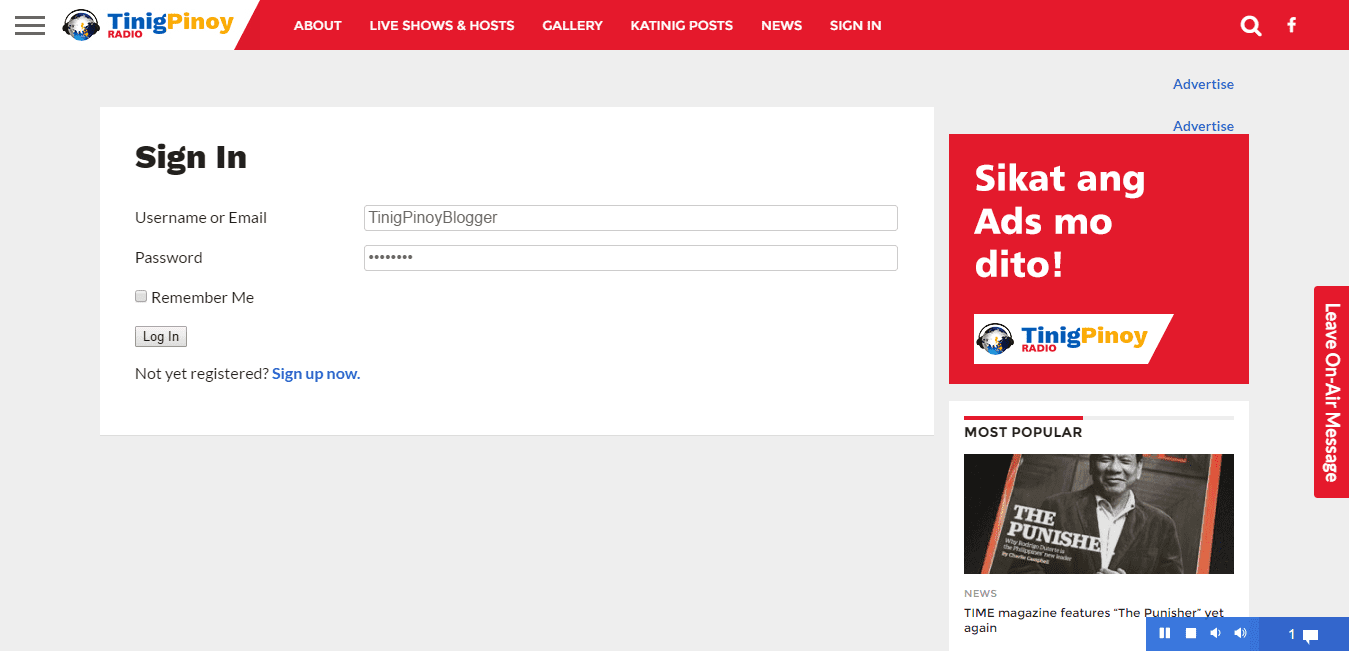
Account Maintenance
Navigate your mouse over the MY ACCOUNT button at the top of the page and select Edit Account.
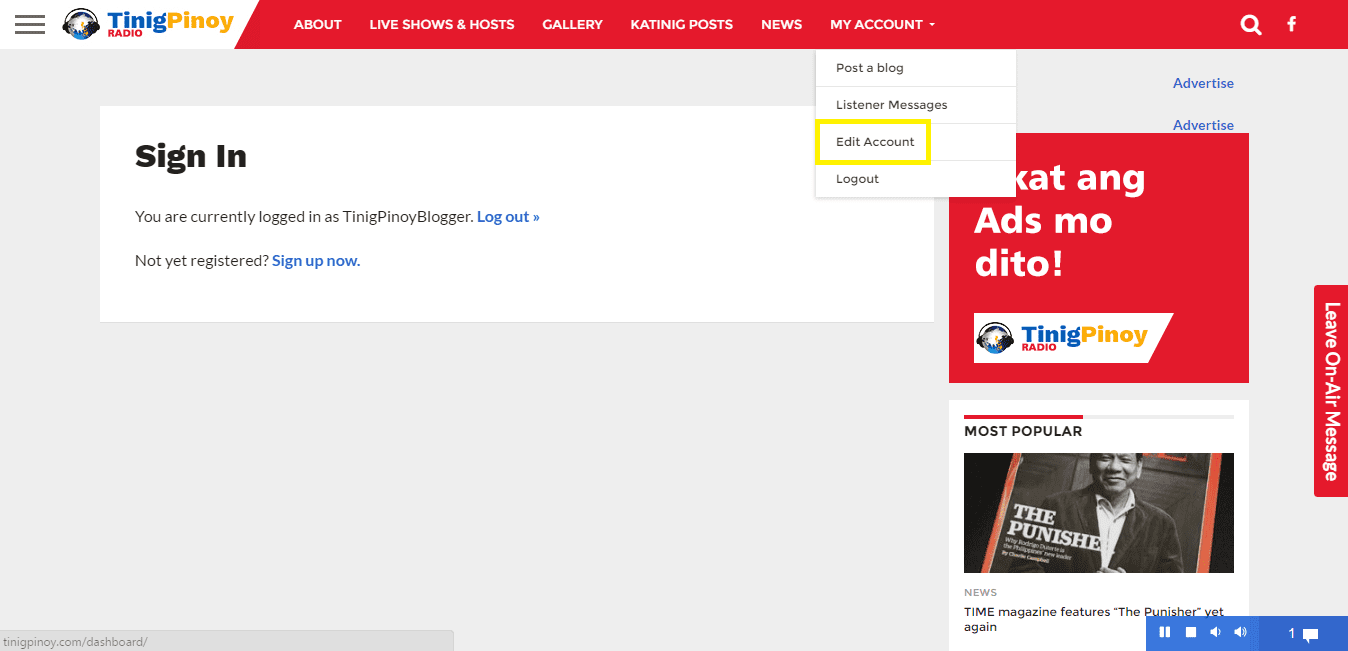
Here, you can update your first and last name (which will not be seen by our readers, unless you specify to have it displayed), your e-mail address and website, your biographical information. You can also change your password on this page. Again, fields that are marked with an asterisk (*) are required.

Posting Blogs
Posting a blog is easy. Just enter your title, type in your blog post using the WYSIWYG (What You See Is What You Get) field, upload an image, and Publish (or Save Draft if you’d like to upload it at a later time).
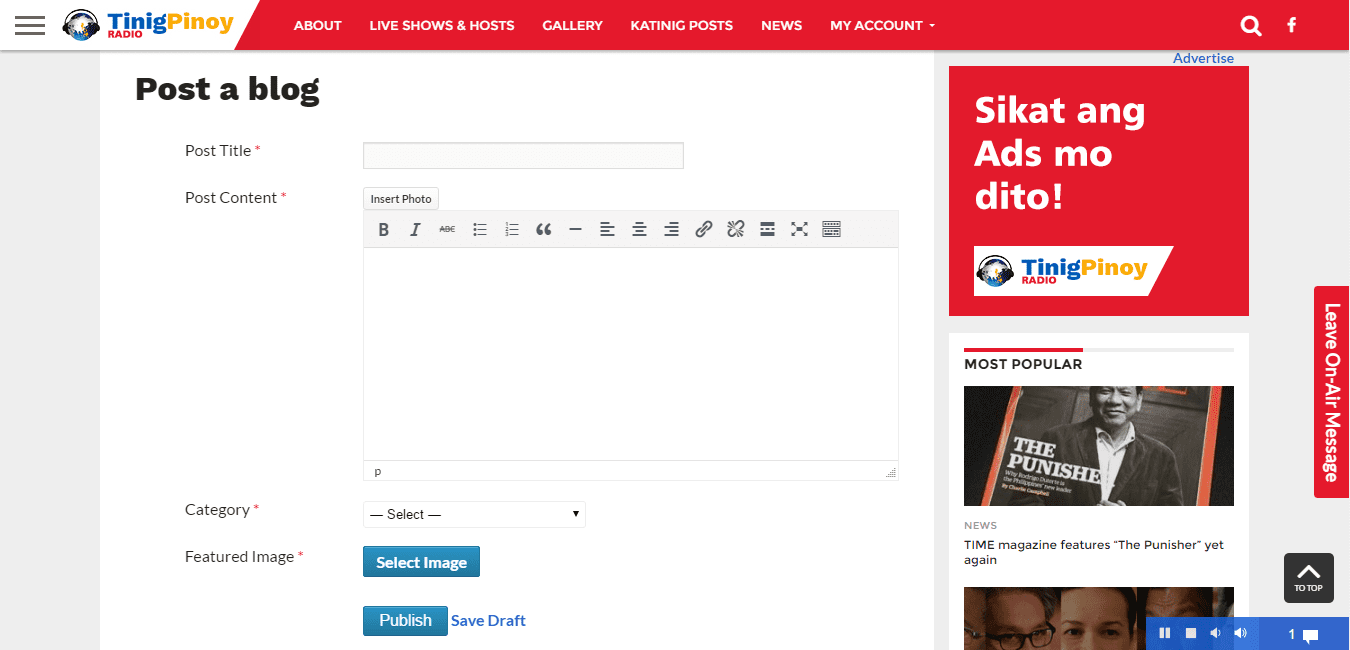
Once you are done posting or updating your profile, you have the option to log out (recommended if you are using a public computer or device). TinigPinoy will prompt you to confirm if you really need to log out.
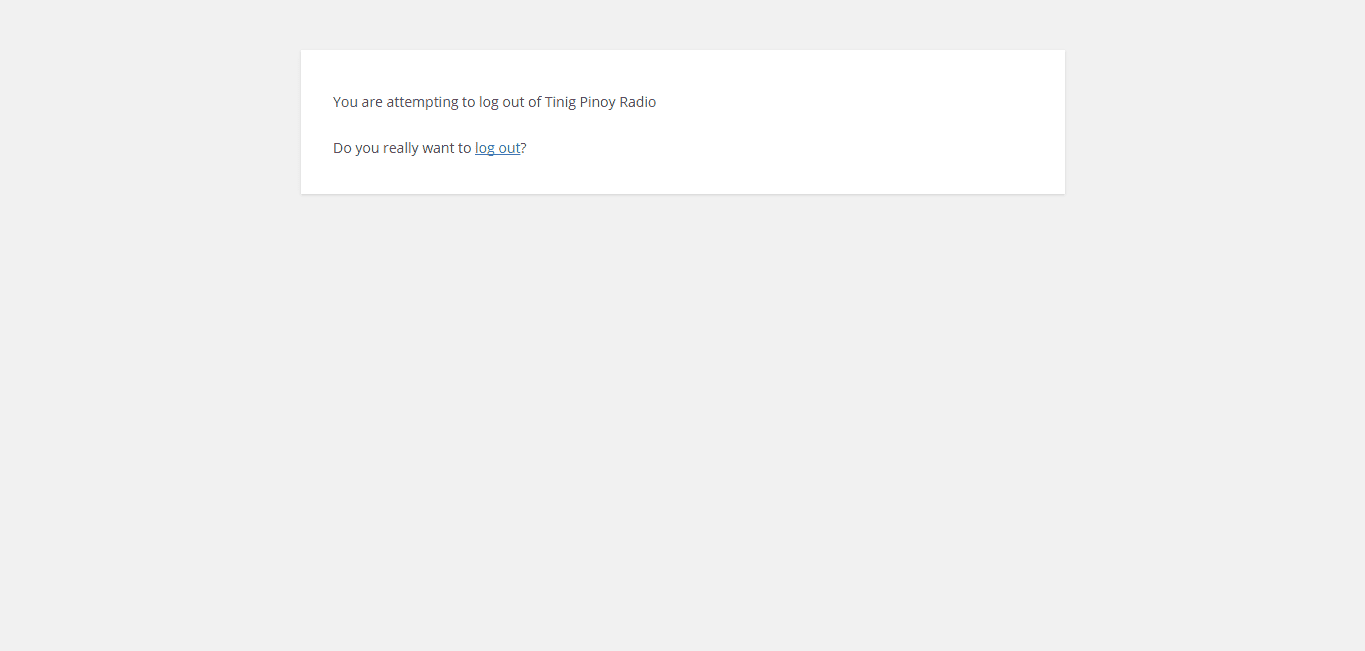
Now you know how to navigate through the TinigPinoy website, why not post a blog now to celebrate? Just make sure you follow our guidelines so that your posts would get read by our readers!
